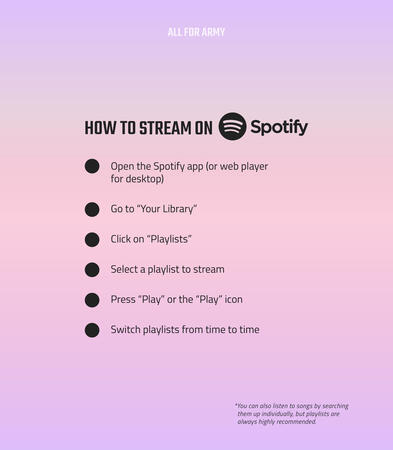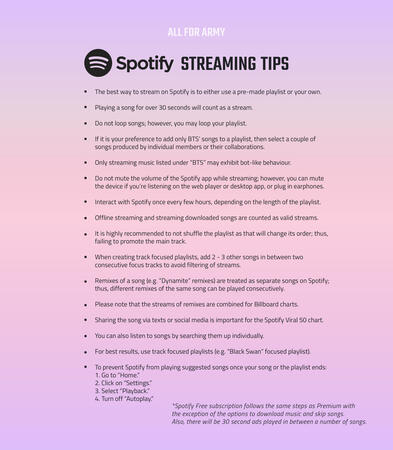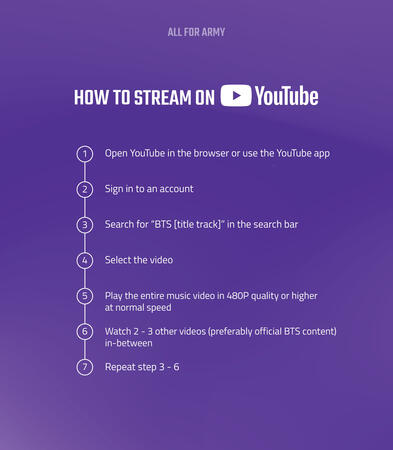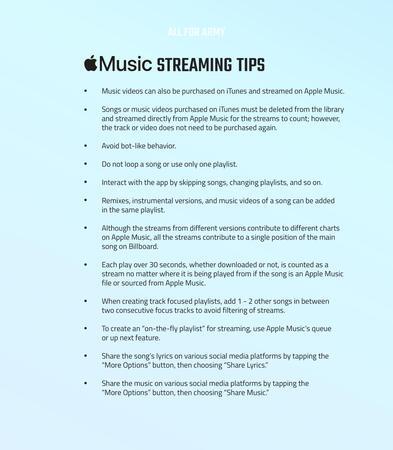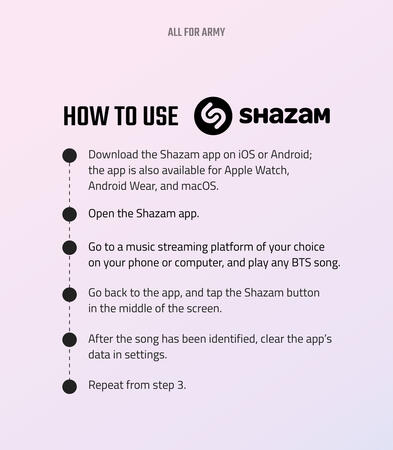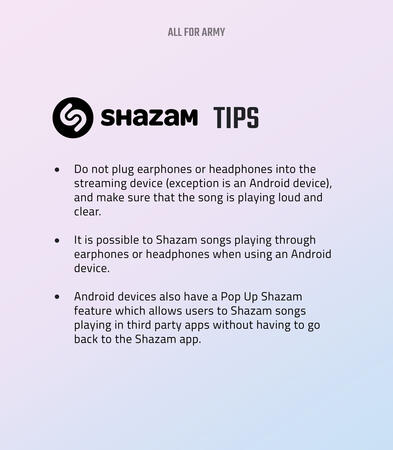WITH YOU BY JIMIN

Support Jimin's Upcoming OST for the K-Drama "Our Blues"
Here you will find streaming platform guides, goals (when they are released), guides + important fanbases and playlists!
RELEASE DATE: April 25 | 11PM KST
© CHIMCHERUB | JIMIN GUIDE | JIMIN STREAM | PHOTOS BY MOONLIT NIGHT
FUNDS
The main Fanbase dedicated to funds is @JiminFunds

→ Donate to this PayPal to support Jimin's first OST and help him on the charts in every way possible! Donate whatever amount you can.
→ Don't forget to make sure to donate using "Friends & Family" to avoid pending donations
→ If you want to know a little more about the Fanbase, in this Carrd you will find a little bit about 'Jimin Funds' and all the projects made by the Fanbase and what it has contributed to Jimin.
Funding Guideline by Jimin Funds
1. Please have your PayPal info ready.
2. DM us with the Screenshot of the unpurchased song you would like to purchase and the details info needed (in which country, how many accounts do you have, how many times are you willing to purchase, how much do you need, etc.)
3. After we have the funds sent to you and you have finished the purchases successfully, please send us valid and sufficient proof of your purchases. Screenshots or screen recordings are all acceptable.
4. We always hold a good faith in fellow Armys, however if you fail to provide the feedbacks, we will file a claim against you and pursue a charge-back of the transaction.
Check regional fanbases for your questions about funds.
GUIDES TO STREAM AND MORE
All these guides were made by the Fanbase @allforarmy
A video version is also available! and click on the images below!

SPOTIFY STREAMING GUIDE
YOUTUBE STREAMING GUIDE
APPLE MUSIC STREAMING GUIDE
SHAZAM STREAMING GUIDE
How to make an Apple Account on Windows
and purchase for Jimin on Itunes
1. Download iTunes for Windows.
2. Choose the respective iTunes version for your PC.
3. Download for 64-bit or 32-bit (for old PCs). Make sure you check the system requirements before download.
4. After downloading & installing iTunes on your Windows, open it & from the menu bar at the top: choose account > sign in.
5. Click "Create New Apple ID" and fill sign up form.
6. Enter your transaction card details and complete the email verification. Now you are ready to Purchase and Listen to music!
OBS: An "Buy" option will appear next to the album and each of its track separately. Make sure to buy tracks separately!
→ You can only buy a track ONCE with your Account.
→ If your transaction fails:
• "RETRY" as iTunes glitches sometimes.
• Make sure you filled your card details correctly.
• Probably your card isn't affiliated for such transactions and so, try another card.
How to purchase songs on Amazon
1. Go to Amazon’s “Digital Music” section to look for music you can buy and search for a Song or Album.
2. Select “Buy” to be redirected to the payment page.
3. Choose your preferred payment method and complete the order.
4. After buying the song, a message will be displayed to show the completion of the order. You have now bought the song or album!
5. The final screen will have “Play Now” to listen to the song on the browser, as well as a “Download Purchases” to save the MP3.
6. Choose your desired option.
OBS: Don't use VPN!